Webstorm Git.exe 파일을 찾을 수 없습니다. 해결하기
webstorm을 실행하고 git을 사용하려 하면 다음과 같은 에러가 난다.
Cannot run program "git.exe": CreateProcess error=2, The system cannot find the file specified
내장 플러그인 git이 설치 안되있거나 위치를 찾을 수 없는 경우가 종종 있다.
이미 설치되어 있는데 위치를 못찾을 경우
c:\Users(한글윈도는 사용자)\이름\AppData\Local\GitHub\PortableGit~\cmd\git.exe
주로 여기가 디폴트 인스톨 위치이나 이유를 알수 없이 여러 경로에 설치 된다.
Local 이하로 \Programs\Git~~~\Bin\git.exe 있는 경우도 있고
c:\Program Files(x86)\git\bin\git.exe 에 있기도 하다.
미설치일 경우
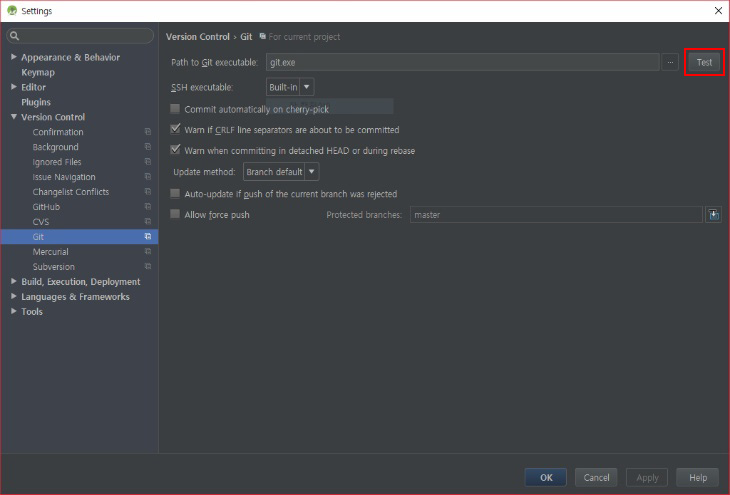
OS 환경에 맞는 git 설치 후 git.exe 파일경로를 맵핑하고 Test 버튼을 누른다.
기본적으로 설치 경로는 C:\Program Files\Git\bin\git.exe 이다.
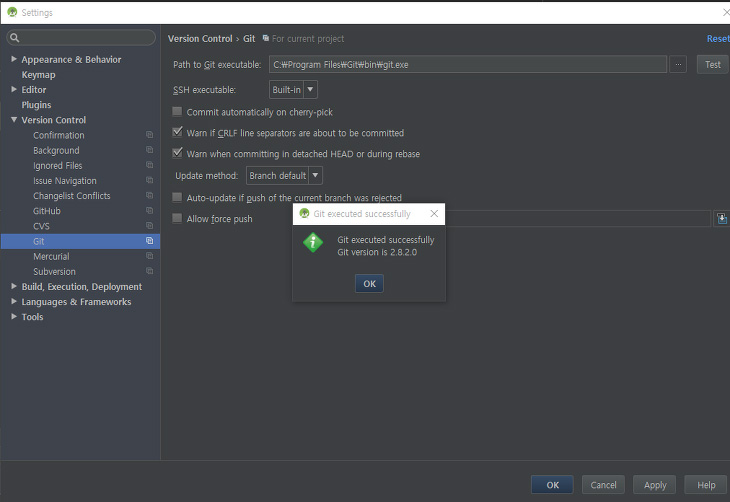
위와 같이 “successfully” 메세지가 나오면 정상적으로 git 환경설정이 완료 된것이다.