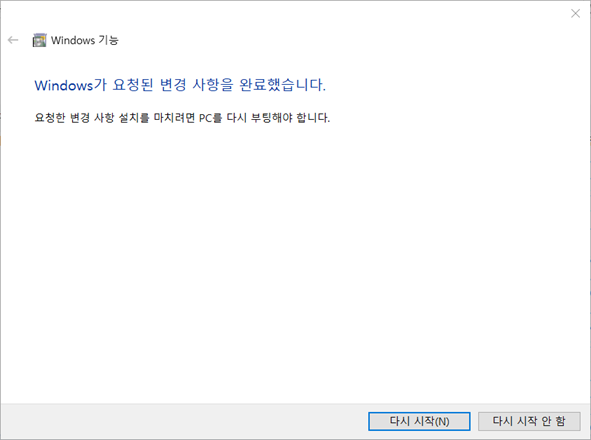VMware Workstation and Device/Credential Guard are not compatible 에러 해결
아래와 같은 에러 발생 시
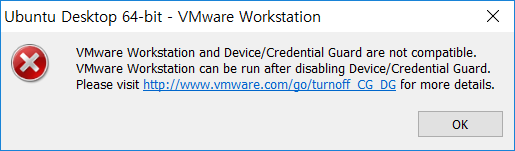
발생 원인
Windows 10부터는 OS 내에서 자체 가상화를 지원하고 있는데 VMware 와 충돌으로 인해 문제가 될 수 있습니다.
조치 사항
- 실행 창에서
gpedit.msc을 실행합니다.
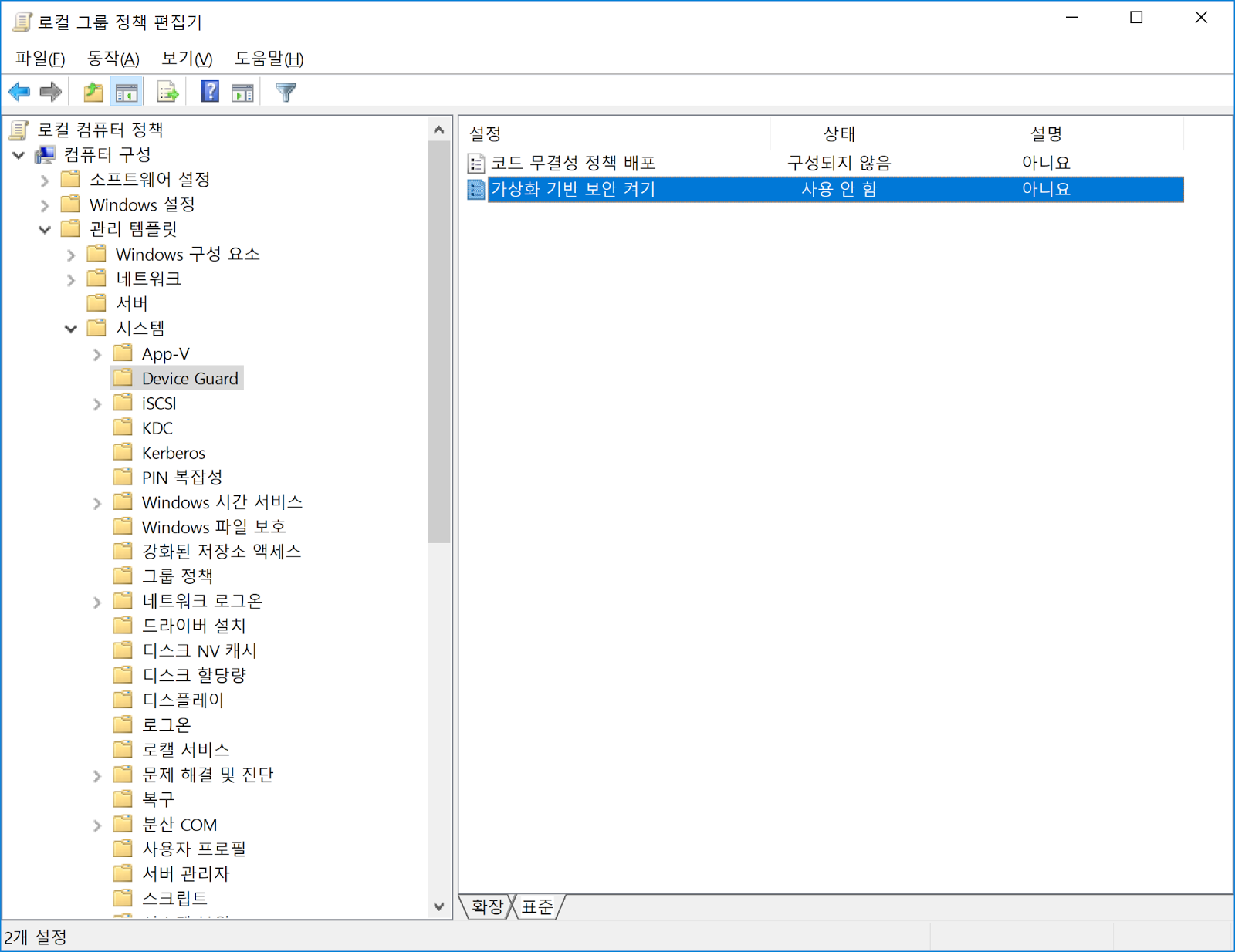
- 해당 화면에서
로컬 컴퓨터 정책 > 컴퓨터 구성 > 관리 템플릿 > 시스템 > Device Guard에 들어가 가상화 기반 보안 켜기의 상태를사용 안 함으로 설정한다.
- 실행 창에서
appwiz.cpl을 실행합니다.
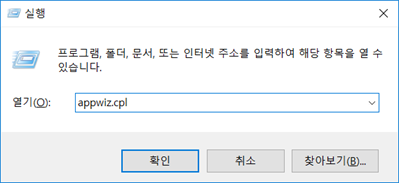
- 실행 창 단축키는
Win 키 + R을 누르면 됩니다.
- 프로그램 및 기능에서
Windows 기능 켜기/끄기를 클릭합니다.
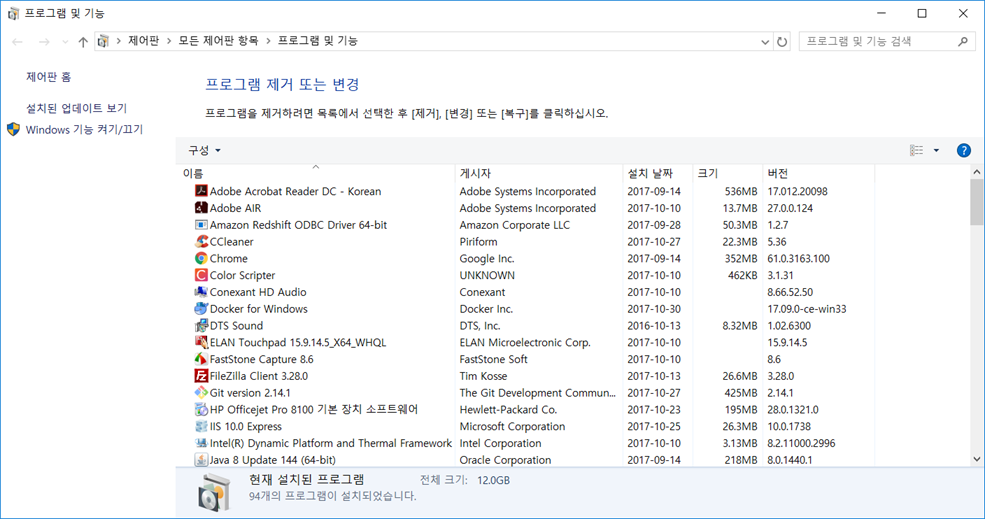
- Windows 기능에서
Hyper-V관련 폴더 또는Windows 샌드박스체크 확인 후 활성화 되어 있는 부분의 체크를 해제합니다.
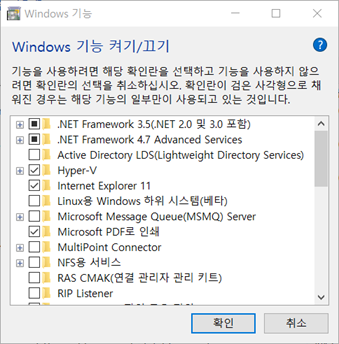
다시 시작을 해서 재부팅 합니다.