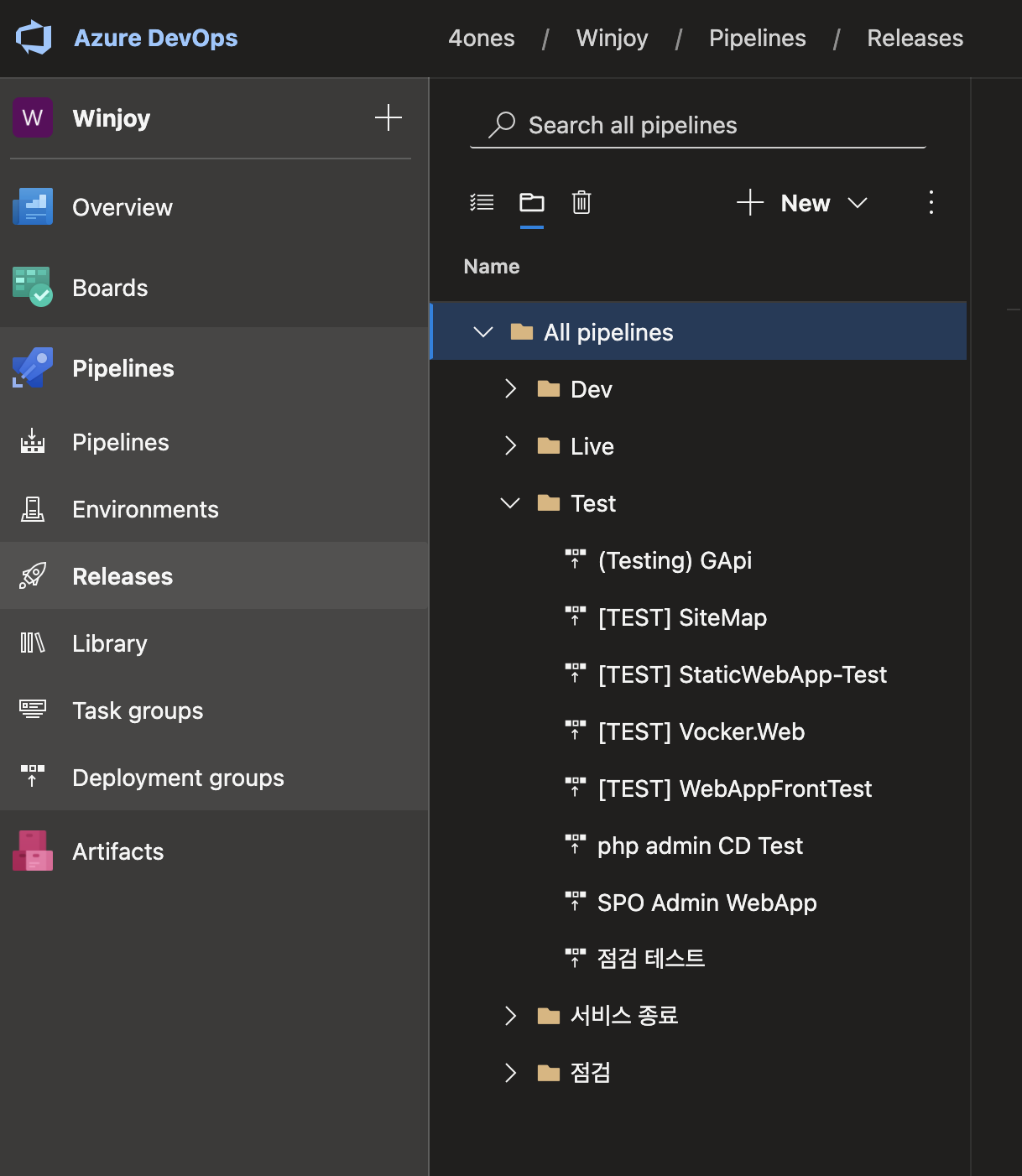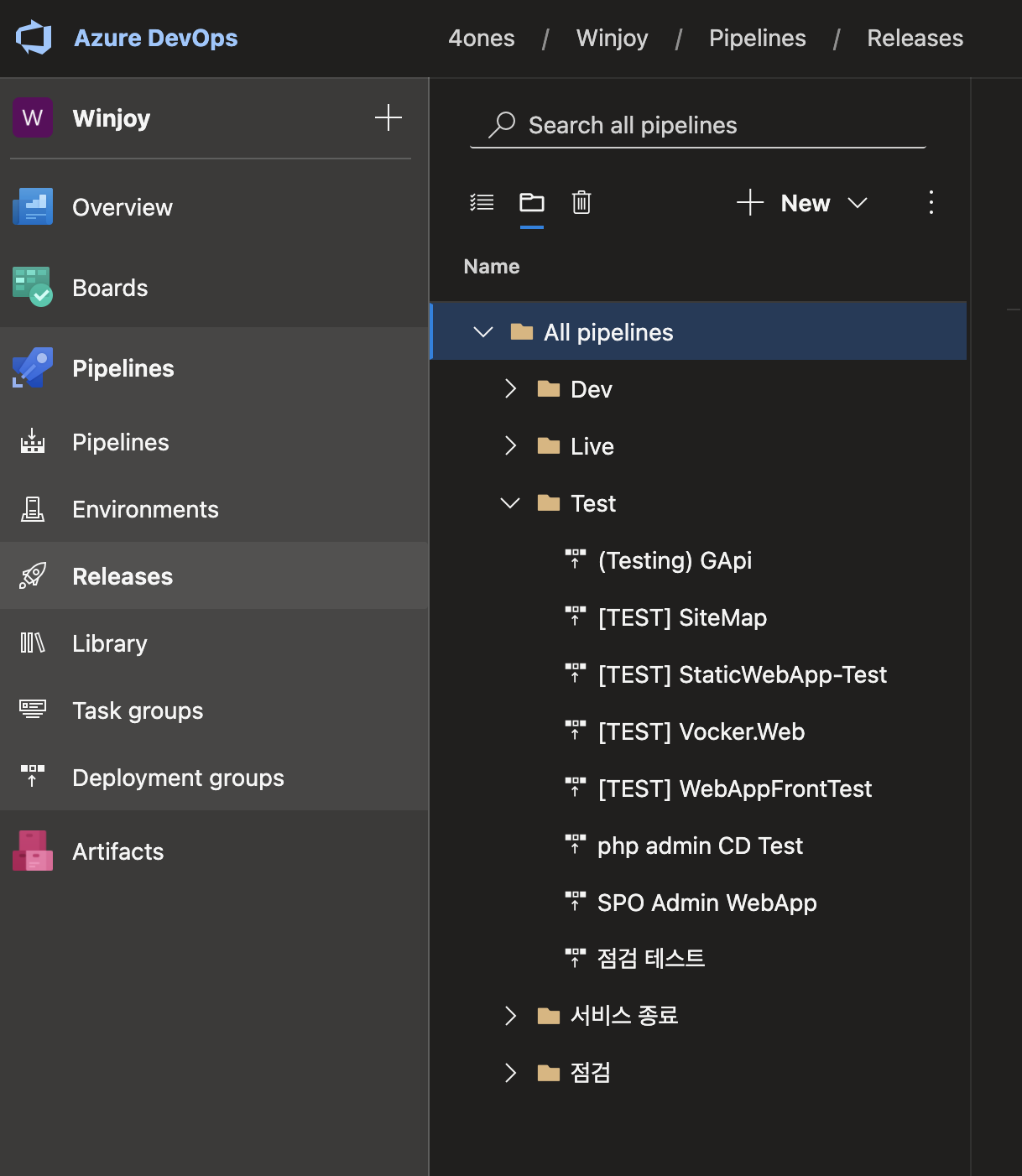1. Azure Web Apps 에 대한 빌드 구성 [DevOps CI] - azure-pipelines.yml
1 2 3 4 5 6 7 8 9 10 11 12 13 14 15 16 17 18 19 20 21 22 23 24 25 26 27 28 29 30 31 32 33 34 35 36 37 trigger : - master pool : vmImage : ubuntu-latest steps : - task : NodeTool@ inputs : versionSpec : '16.x' displayName : 'Install Node.js' - script : | npm install --legacy-peer-deps npm run build displayName : 'npm install and build' - bash : | echo "--------------------" pwd ls -al echo "--------------------" displayName : 'Bash Script' - task : ArchiveFiles@ inputs : rootFolderOrFile : '.' includeRootFolder : false displayName : 'Archive Files' - task : PublishBuildArtifacts@ displayName : 'Publish Artifact: drop'
[DevOps CI] - azure-pipelines.yml (CDN 별도 배포 프로세스 )
1 2 3 4 5 6 7 8 9 10 11 12 13 14 15 16 17 18 19 20 21 22 23 24 25 26 27 28 29 30 31 32 33 34 35 36 37 38 39 40 41 42 43 44 45 46 47 48 49 50 51 52 53 54 55 56 57 58 trigger : - master - develop pool : vmImage : ubuntu-latest variables : clientName : Nuxt.Client serverName : Nuxt.Server steps : - task : NodeTool@ inputs : versionSpec : '16.x' displayName : 'Install Node.js' - script : | npm install --legacy-peer-deps npm run build displayName : 'npm install and build' - task : CopyFiles@ inputs : Contents : | .nuxt/dist/client/** .nuxt/dist/server/** environment/** node_modules/** static/** schemes/** .env index.d.ts nuxt.config.ts package.json TargetFolder : '$(Build.ArtifactStagingDirectory)' CleanTargetFolder : true displayName : 'Copy Files to: $(Build.ArtifactStagingDirectory)' - task : ArchiveFiles@ inputs : rootFolderOrFile : '$(Build.ArtifactStagingDirectory)' includeRootFolder : false archiveFile : '$(Build.ArtifactStagingDirectory)/$(serverName).zip' replaceExistingArchive : true displayName : 'Archive Files' - task : PublishBuildArtifacts@ inputs : pathToPublish : '$(Build.ArtifactStagingDirectory)/$(serverName).zip' displayName : 'Publish Artifact: drop'
[DevOps CD] - [TEST] WebAppFrontTest